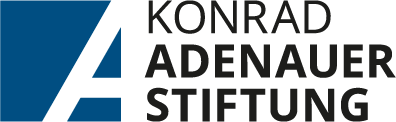Asset Publisher
Tips for the watchlist
We are pleased that you are interested in our content. If you would like to save your favourites for later, simply use the star symbol. This allows you to create your personal favourites list and access it again at any time.
The content remains marked accordingly as long as it is on your personal watchlist. You can also use the same star symbol to remove the content from the watchlist, in which case it will no longer be marked.
My watchlist
This page displays all the content that you have added to your personal watch list. You have the option of filtering the bookmarked content, e.g. to display only the bookmarked events.
You can also delete bookmarked content on the "My watchlist" page using the star symbol. The removed content is then initially greyed out and you have the option of adding it again if you change your mind. Only when you reload the ‘My watchlist’ page will the content marked for deletion be permanently removed from your personal watchlist.
You do not need an account to create a personal watchlist. Please note that the bookmarked content is only saved in the browser and on the device you used to bookmark the content. If you delete the cache of the respective browser, your entire personal watch list will also be deleted.